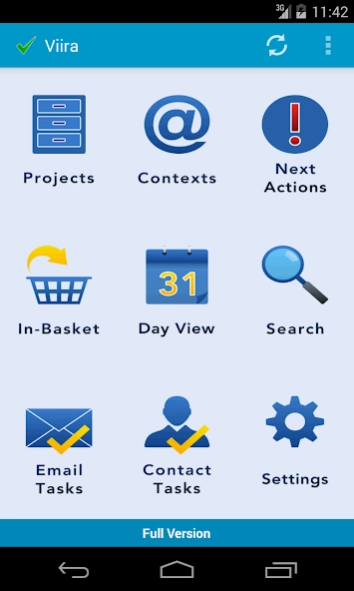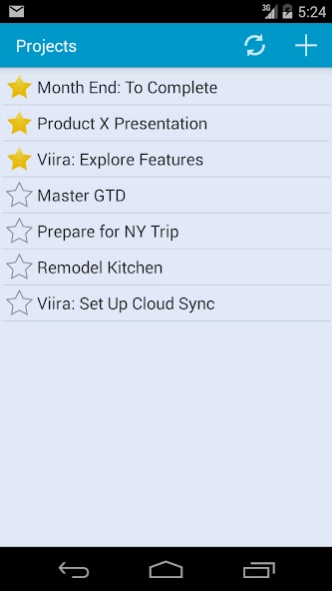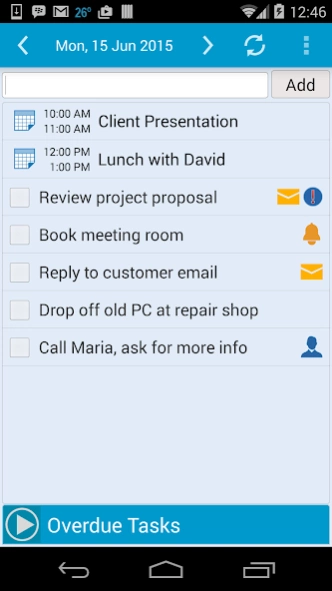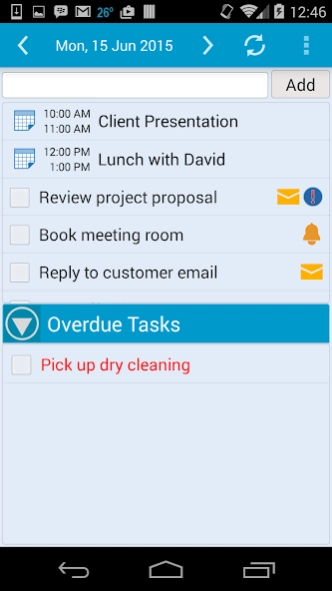Viira for MS Outlook 6.1.0
Free Version
Publisher Description
Viira for MS Outlook - Powerful, intuitive GTD-style to-do manager for Android, MS Outlook, Windows,iOS
Stay organized and get things done with Viira!
Based on the time-trusted principles of Getting Things Done (GTD), Viira offers a feature-rich Microsoft Outlook Add-In as well as Windows, iPhone, iPad and BlackBerry apps to help you take your productivity to the next level - no matter if you are at home, in the office or on the go.
The Viira Cloud Sync service ensures that your personal organization system stays in sync across all your devices. The Viira Outlook Add-In integrates tightly with MS Outlook, offers a feature-rich user interface and ensures your Outlook tasks sync with the Viira tasks on your Android device and vice versa.
BUILT FOR GETTING THINGS DONE
Viira's productivity flow has been built from the ground up to help you apply the principles of Getting Things Done (GTD) in your day-to-day life with ease. You will find all key building blocks for a GTD-style system from projects, contexs, day tasks, next actions - and a lot more!
KEY FEATURES
- Projects: the main building blocks of your personal organization system, projects help you organize tasks around a common objective.
- Contexts (tags): file a task in as many contexts as you need and classify your to-dos in an effective, intuitive fashion.
- Day View: view your day's to-dos, commitments and calendar events at a glance. Your integrates with your Android calendar to bring you your day's events in the Day View.
- Overdue tasks: Viira's Day View displays overdue tasks to make sure that no to-do 'slips through the cracks'
- Quick Add: Quickly enter new tasks one after the other in any project, context, day as well as in the in-basket and Next Actions view.
- Contact Tasks: create a task based on a contact. Contact tasks maintain a link to the contact and display the contact's card. Calling, emailing or just following up is easily done without leaving Viira!
- Fast Search: quickly find the task you are looking for with Viira's fast search
- In-Basket: Perfect for the collection phase of GTD, Viira's In-Basket lets you quickly add tasks, reminders and to-dos for later classification.
- Task Reorder: Prioritize your tasks in any project, context, day as well as all major views.
- Next Actions: Focus on the tasks that are immediately actionable. Tasks marked as next actions automatically appear at the the top of any task list. The Next Actions view offers an easy access to all important, next action tasks.
- Delegate any project or context directly from Viira!
- Project and context stars: assign a star to an important project or context and it will appear at the top of any project or context list
- Email Tasks (MS Outlook): Create tasks based on an email from MS Outlook. Email tasks maintain a link to the original email and sync with Viira apps on all platforms, including Android.
MS OUTLOOK INTEGRATION
The Viira Outlook Add-In provides all the capabilities of Viira for Android plus a lot more ! Feature-rich yet intuitive interface, the add-in is embedded in Microsoft Outlook and integrates tightly with the MS Outlook environment. It and enables you to have your Outlook tasks on your Android device (as well as all platforms on which Viira is available). Email and Contact tasks created from the Viira Outlook Add-In will display in Viira for Android.
MULTI-PLATFORM
Viira is also available for Windows, iPhone, iPad and BlackBerry 10
FREE TRIAL
You can try all of Viira's features including the Viira Cloud Sync service, the Viira Outlook Add-In and all other Viira apps free for a period of 14 days. Viira is also available as app-only, without Cloud Sync.
About Viira for MS Outlook
Viira for MS Outlook is a free app for Android published in the PIMS & Calendars list of apps, part of Business.
The company that develops Viira for MS Outlook is Karta Mobile Inc.. The latest version released by its developer is 6.1.0.
To install Viira for MS Outlook on your Android device, just click the green Continue To App button above to start the installation process. The app is listed on our website since 2021-08-18 and was downloaded 21 times. We have already checked if the download link is safe, however for your own protection we recommend that you scan the downloaded app with your antivirus. Your antivirus may detect the Viira for MS Outlook as malware as malware if the download link to com.kartamobile.viira_android is broken.
How to install Viira for MS Outlook on your Android device:
- Click on the Continue To App button on our website. This will redirect you to Google Play.
- Once the Viira for MS Outlook is shown in the Google Play listing of your Android device, you can start its download and installation. Tap on the Install button located below the search bar and to the right of the app icon.
- A pop-up window with the permissions required by Viira for MS Outlook will be shown. Click on Accept to continue the process.
- Viira for MS Outlook will be downloaded onto your device, displaying a progress. Once the download completes, the installation will start and you'll get a notification after the installation is finished.